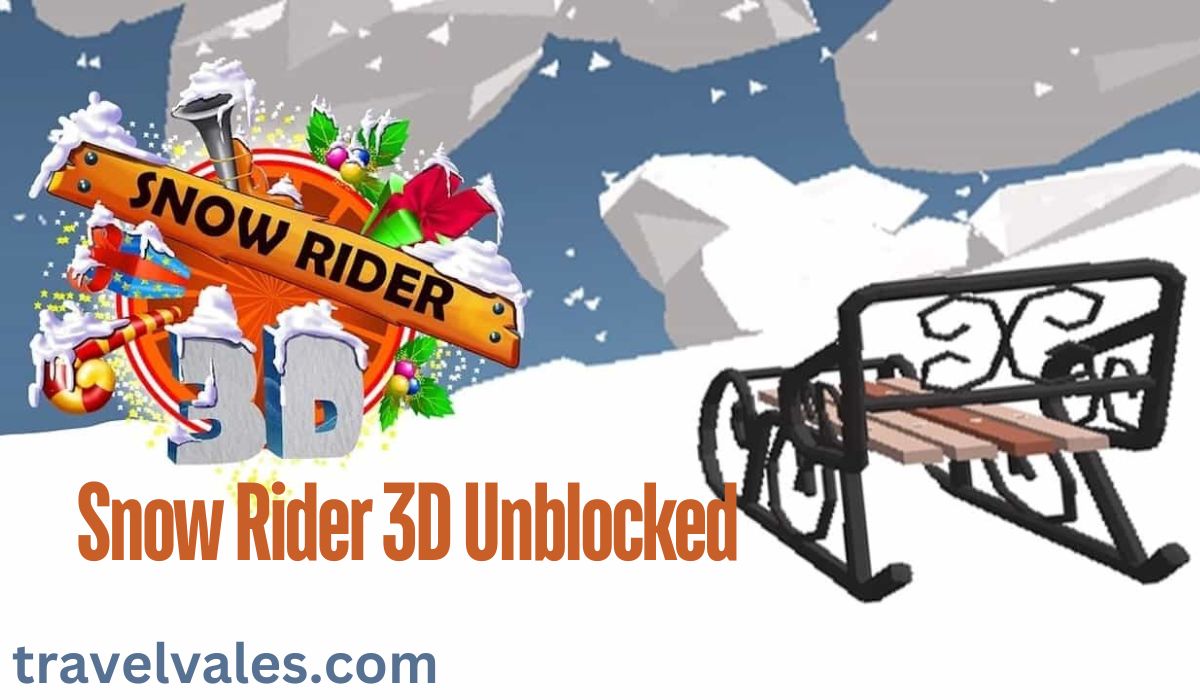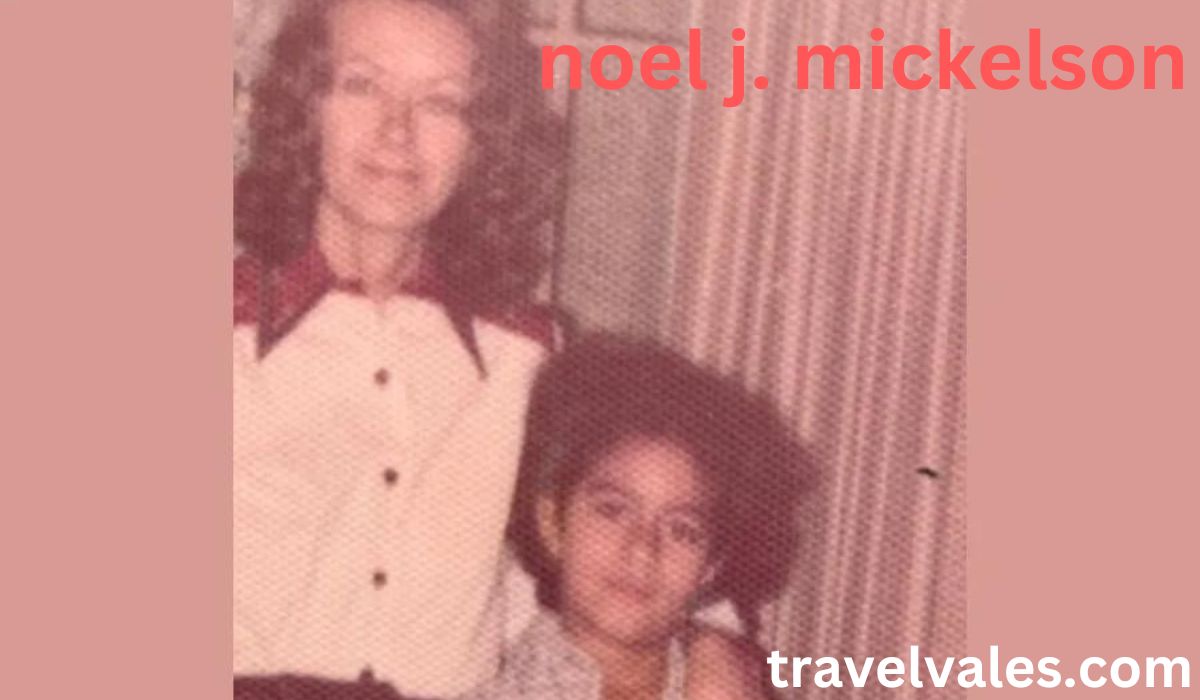Canceling your Spectrum internet service may seem like a daunting task, but with the right guidance, it can be a smooth and straightforward process. Whether you’re moving, switching to another provider, or simply no longer need the service, this guide will walk you through every step of canceling Spectrum Internet. We’ll cover everything you need to know, including the reasons people Cancel Spectrum Internet, the steps involved, what to expect, and how to avoid any potential pitfalls.
Table of Contents
- Introduction to Spectrum Internet
- Reasons for Canceling Spectrum Internet
- Moving to a New Location
- Switching to a Different Provider
- Financial Considerations
- Dissatisfaction with Service
- Things to Consider Before Canceling
- Checking for Early Termination Fees
- Reviewing Your Contract
- Understanding Equipment Return Policies
- Exploring Alternative Options
- Step-by-Step Guide to Canceling Spectrum Internet
- Step 1: Review Your Account
- Step 2: Contact Spectrum Customer Service
- Step 3: Prepare for the Cancellation Call
- Step 4: Confirm the Cancellation
- Step 5: Return Spectrum Equipment
- Potential Challenges and How to Overcome Them
- Dealing with Retention Offers
- Understanding Billing Cycles
- Handling Early Termination Fees
- Alternatives to Canceling Spectrum Internet
- Downgrading Your Plan
- Negotiating a Better Deal
- Pausing Your Service
- What Happens After You Cancel Spectrum Internet
- Final Billing Statement
- Impact on Your Credit Score
- What to Do with Returned Equipment
- Tips for a Smooth Cancellation Process
- Document Everything
- Be Clear and Firm
- Keep Track of Deadlines
- Frequently Asked Questions (FAQs)
- How long does it take to cancel Spectrum Internet?
- Can I cancel Spectrum Internet online?
- What happens if I don’t return my equipment?
- Will I receive a refund if I cancel mid-billing cycle?
- Conclusion
1. Introduction to Spectrum Internet
Spectrum is one of the largest internet service providers (ISPs) in the United States, offering broadband services to millions of customers across the country. Known for its high-speed internet, Spectrum provides a range of plans to suit different needs, from basic browsing to high-demand streaming and gaming.
Despite its widespread availability and competitive pricing, there are times when you might consider canceling your Spectrum Internet service. Whether it’s due to a move, dissatisfaction with the service, or simply finding a better deal elsewhere, canceling your Spectrum service is a process that requires some planning and consideration.
2. Reasons for Canceling Spectrum Internet
There are various reasons why someone might decide to cancel their Spectrum Internet service. Understanding these reasons can help you determine whether canceling is the right decision for you.
Moving to a New Location
One of the most common reasons for canceling internet service is moving to a new location. If you’re relocating to an area where Spectrum doesn’t provide service, or if you’re moving in with someone who already has internet, canceling your current plan might be necessary.
Switching to a Different Provider
With many ISPs competing for your business, you might find a better deal or more suitable plan with another provider. Whether it’s lower prices, faster speeds, or better customer service, switching to a different ISP could be a compelling reason to cancel Spectrum.
Financial Considerations
Monthly internet bills can add up, and if you’re looking to cut costs, canceling your internet service might be part of your plan. Whether you’re downsizing, reducing unnecessary expenses, or going through financial hardship, canceling Spectrum could be a way to save money.
Dissatisfaction with Service
Sometimes, customers cancel their internet service because they’re unhappy with the quality. This dissatisfaction could stem from slow speeds, frequent outages, poor customer service, or issues with billing. If you’re not satisfied with what you’re paying for, canceling might be a step toward finding a better solution.
3. Things to Consider Before Canceling
Before you jump into canceling your Spectrum Internet service, there are several important factors to consider. Taking the time to review these aspects can help you avoid any surprises and ensure a smooth cancellation process.
Checking for Early Termination Fees
Depending on your contract with Spectrum, canceling your service before the end of the agreement might result in early termination fees. These fees can be significant, so it’s essential to check your contract or contact Spectrum directly to find out if you’ll be charged.
Reviewing Your Contract
Understanding the terms of your contract is crucial. Some contracts may automatically renew, while others might require a specific notice period before cancellation. Reviewing your contract can help you avoid unexpected charges and ensure you follow the correct procedures.
Understanding Equipment Return Policies
If you’ve rented equipment from Spectrum, such as a modem or router, you’ll need to return it after canceling your service. Failing to return the equipment on time or in good condition could result in additional fees. Make sure you know the return process and deadlines to avoid these charges.
Exploring Alternative Options
Before you cancel, consider if there are any alternative options that might better suit your needs. For example, downgrading your plan or negotiating a better deal with Spectrum might provide the savings or improvements you’re looking for without the need to cancel entirely.
4. Step-by-Step Guide to Canceling Spectrum Internet
Canceling your Spectrum Internet service involves several steps. By following this guide, you can ensure that the process goes as smoothly as possible.
Step 1: Review Your Account
Before contacting Spectrum, take some time to review your account. Check your billing statements, contract terms, and any equipment you need to return. This will give you a clear understanding of your current situation and help you avoid any surprises during the cancellation process.
Step 2: Contact Spectrum Customer Service
The next step is to contact Spectrum’s customer service. You can do this by calling their customer service line, usually found on your bill or the Spectrum website. Be prepared for a conversation with a representative who may try to convince you to stay with Spectrum by offering discounts or other incentives.
Step 3: Prepare for the Cancellation Call
When you call Spectrum to cancel, it’s essential to be prepared. Have your account number, personal identification, and any relevant information handy. Clearly state your intention to cancel and be firm in your decision. If the representative offers you a deal to stay, you can politely decline or consider if it meets your needs.
Step 4: Confirm the Cancellation
After you’ve requested cancellation, ask the representative to confirm it in writing. This could be through an email or a confirmation number. Having this confirmation will protect you if there are any disputes or if your service isn’t canceled as requested.
Step 5: Return Spectrum Equipment
If you have any rented equipment, such as a modem or router, you’ll need to return it to Spectrum. You can usually do this by mailing it back or returning it to a Spectrum store. Make sure you follow the return instructions carefully to avoid any additional fees.
5. Potential Challenges and How to Overcome Them
Canceling Spectrum Internet might come with some challenges. Being aware of these potential issues and knowing how to handle them can make the process easier.
Dealing with Retention Offers
When you call to cancel, Spectrum’s customer service may offer you discounts or other incentives to stay. While these offers can be tempting, it’s essential to evaluate whether they genuinely meet your needs or if they are simply delaying your decision to cancel.
Understanding Billing Cycles
Spectrum’s billing cycle might not align with your cancellation date. This means you could be billed for a full month even if you cancel mid-cycle. Understanding how Spectrum handles billing can help you plan your cancellation to minimize unnecessary charges.
Handling Early Termination Fees
If your contract includes early termination fees, you may need to pay these when you cancel. Understanding these fees and factoring them into your decision can help you avoid unexpected costs.
6. Alternatives to Canceling Spectrum Internet
If you’re not entirely sure about canceling your Spectrum Internet service, there are alternatives you might consider. These options could provide the changes you’re looking for without needing to cancel entirely.
Downgrading Your Plan
If your primary reason for canceling is cost, consider downgrading to a more affordable plan. Spectrum offers various tiers of service, and moving to a lower-cost plan might give you the savings you need without losing access to the internet.
Negotiating a Better Deal
Sometimes, simply negotiating with Spectrum can result in a better deal. If you’re happy with the service but not the price, try discussing your concerns with a customer service representative. They might offer discounts or promotional rates to keep you as a customer.
Pausing Your Service
If you only need to cancel temporarily, such as during a long vacation or move, consider pausing your service instead. Spectrum may allow you to put your account on hold, which could be a better option than canceling and re-subscribing later.
7. What Happens After You Cancel Spectrum Internet
After you’ve successfully canceled your Spectrum Internet service, there are a few things you’ll need to keep in mind.
Final Billing Statement
After cancellation, you’ll receive a final billing statement from Spectrum. This bill should reflect any remaining balance, early termination fees, or credits for unused service. Make sure to review this statement carefully to ensure it’s accurate.
Impact on Your Credit Score
Canceling your Spectrum Internet service shouldn’t directly impact your credit score, but failing to pay any outstanding balances could. Make sure to settle any final bills promptly to avoid negative marks on your credit report.
What to Do with Returned Equipment
Once you’ve returned your rented equipment, Spectrum should confirm its receipt. Keep any tracking numbers or receipts from the return in case there’s a dispute later. Failure to return equipment on time or in good condition could result in additional charges.
8. Tips for a Smooth Cancellation Process
Here are some tips to help ensure your Spectrum Internet cancellation goes as smoothly as possible:
Document Everything
Keep records of all your interactions with Spectrum, including phone calls, emails, and written confirmations. This documentation can be invaluable if there are any disputes or issues later on.
Be Clear and Firm
When canceling, it’s important to be clear and firm in your communication. Let the customer service representative know that you’ve made your decision and are not interested in retention offers unless you’re open to them.
Keep Track of Deadlines
If you have equipment to return or a final bill to pay, keep track of the deadlines to avoid any penalties or fees. Returning equipment on time and settling your account promptly can prevent unnecessary issues.
9. Frequently Asked Questions (FAQs)
How long does it take to cancel Spectrum Internet?
Canceling Spectrum Internet typically takes just a few minutes, but it can take up to a full billing cycle for the cancellation to be fully processed. Be sure to confirm with Spectrum when your service will be officially disconnected.
Can I cancel Spectrum Internet online?
Spectrum typically requires you to cancel your service over the phone to verify your identity and discuss your options. However, you can sometimes initiate the process online or via chat, but you will likely need to speak with a representative to finalize the cancellation.
What happens if I don’t return my equipment?
If you fail to return your rented Spectrum equipment, you could be charged for it. These charges can be significant, so it’s crucial to return the equipment as instructed to avoid any additional fees.
Will I receive a refund if I cancel mid-billing cycle?
Spectrum generally does not prorate your bill if you cancel mid-cycle. This means you might still be charged for the entire month, even if you cancel partway through. It’s worth discussing this with Spectrum when you call to cancel.
10. Conclusion
Canceling your Spectrum Internet service doesn’t have to be a stressful experience. By following the steps outlined in this guide, you can ensure that the process is smooth and straightforward. Whether you’re moving, switching providers, or simply no longer need the service, understanding the process and being prepared will help you avoid any unnecessary complications.
Remember to review your contract, understand any potential fees, and follow the proper procedures for returning equipment. If you’re unsure about canceling, consider the alternatives, such as downgrading your plan or negotiating a better deal. And finally, document everything and be firm in your decision to ensure a hassle-free cancellation experience.
By taking these steps, you can successfully cancel your Spectrum Internet service and move on to the next chapter with confidence.